How to install the interference filter
赛纪2025-02-21 09:00:00page views:282

Installing an interference filter involves several critical steps to ensure its effectiveness and reliability. Here is a detailed guide on how to install an interference filter:
1. Selection and Preparation
- Confirm Specifications: Ensure that the filter meets the required current, voltage, and temperature ratings for the application.
- Choose the Right Type: Select the filter type (e.g., single-phase, three-phase, DC, AC) based on the specific needs of your system.
- Prepare Tools and Materials: Gather the necessary tools and materials, such as screws, nuts, washers, shielded cables, and grounding wire.
2. Determine the Installation Location
- Close to the Source of Interference: If a single source of interference is affecting multiple sensitive devices, install the filter as close to the source of interference as possible.
- Close to the Sensitive Device: If a single sensitive device is being affected by multiple sources of interference, install the filter as close to the sensitive device as possible.
- PCB Installation: On a printed circuit board (PCB), install the filter at the interface and ensure parallel installation of multiple filters to prevent coupling between signal lines before and after filtering.
3. Mount the Filter
- Securely Fasten: Use screws, nuts, or other appropriate hardware to securely fasten the filter to the equipment chassis or panel.
- Ground Connection: Ensure that the filter's grounding terminal is securely connected to a clean ground point on the equipment. The grounding wire should be short and of low impedance.
4. Connect the Power Lines
- Input Lines: Connect the power lines (e.g., live, neutral) from the power source to the input terminals of the filter.
- Output Lines: Connect the power lines from the output terminals of the filter to the equipment's internal circuitry.
- Avoid Coupling: Keep the input and output lines separate to prevent coupling between them.
5. Cable Routing and Shielding
- Separate Lines: Route the input and output lines separately to minimize the risk of coupling.
- Shielded Cables: Use shielded cables for the input and output lines to reduce electromagnetic interference (EMI).
- Keep Clear of Other Lines: Avoid routing the filtered signal lines near strong interference sources to prevent secondary contamination.
6. Grounding
- Good Contact: Ensure that the filter's grounding shell is in good contact with the metal structure plane of the equipment.
- Short Grounding Wire: Use a short and thick grounding wire to minimize the parasitic inductance.
- Select the Right Grounding Point: Choose a grounding point with the smallest loop area of return interference sources.
7. Final Check
- Verify Connections: Ensure that all connections are secure and free from looseness.
- Inspect Cables: Check that the input and output cables are properly shielded and routed.
- Test Functionality: Perform a functional test to ensure that the filter is working correctly and that the interference is reduced to acceptable levels.
Additional Tips
- Avoid Bundling: Do not bundle the input and output cables together to prevent coupling.
- Minimize Lengths: Keep the input and output cable lengths as short as possible to reduce the effects of parasitic inductance and capacitance.
- Follow Manufacturer's Instructions: Always refer to the filter manufacturer's instructions for specific installation and operation guidelines.
By following these steps, you can ensure that the interference filter is installed correctly and effectively reduces unwanted interference in your system.